Virtual Clusters
Virtual Clusters
Overview
Virtual Clusters allow for the logical segregation of a single physical Kafka cluster into multiple virtual clusters through configuration. This enables multiple segmented groups of clients to operate within the same Kafka environment while maintaining isolation.
This feature is enabled by Zilla Plus, which provides advanced Kafka proxy capabilities to define and manage virtual clusters seamlessly. Zilla Plus enables this feature without requiring any changes to the existing Kafka cluster, making it easy to implement virtual clusters with minimal effort.
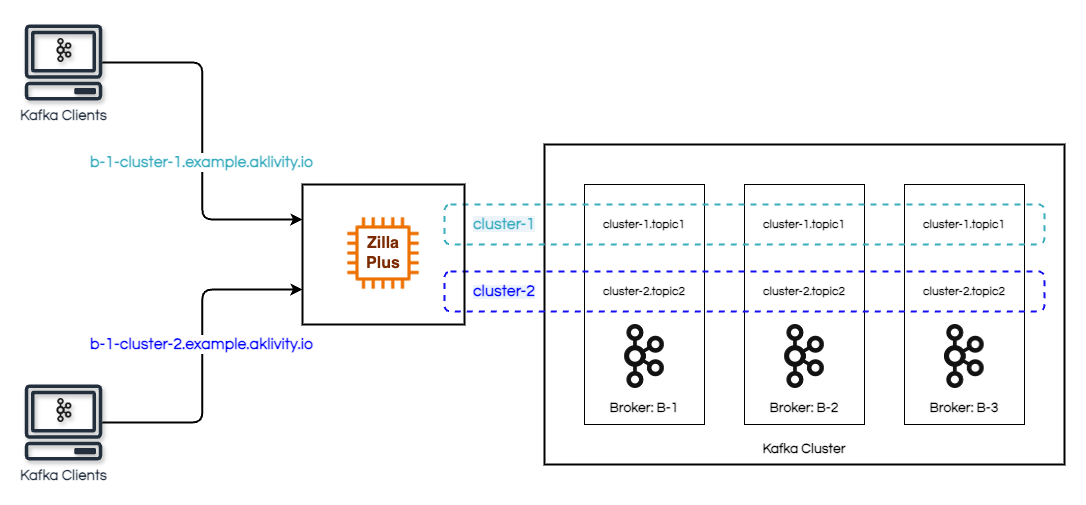
Key Features
- Multiple Virtual Clusters Over a Single System Cluster: One or more virtual clusters can be defined over a single system cluster.
- Stateless Architecture: Eliminating the need for managing custom metadata.
- Virtual Topics: Topics are created following the pattern
<cluster_name>.<topic_name>. - Virtual Consumer Groups: Consumer groups follow the same pattern as topics, ensuring segmentation.
- Virtual Partitions: Supports mapping virtual topic partitions to system topic partitions.
- Access Control: Virtual ACLs are mapped to system ACLs.
- Client Quotas: Ensures quotas are applied per virtual cluster, as per configured limit.
- Backwards Compatibility: If no pattern is specified, virtual clusters are disabled.
Virtual Cluster Mechanisms
Virtual Topics
- A virtual topic is mapped to a system topic (
one-to-onemapping). - Virtual partitions can map to system partitions (
one-to-one).
Virtual Consumer Groups
- Virtual consumer groups are mapped to system consumer groups (
one-to-one).
Virtual Access Control Lists (ACLs)
- Each virtual ACL is mapped directly to a system ACL (
one-to-one).
Virtual Cluster Quotas
- Virtual cluster quotas are directly mapped to system client quotas (
one-to-one). - Client IDs are prefixed with the virtual cluster name following the pattern
<cluster_name>.<clientId>, to enforce quotas. - Clients without a defined Client ID are assigned the virtual cluster name
<cluster_name>, ensuring that quotas are applied at the virtual cluster level.
Configuration
A virtual cluster is defined using a configuration structure like the example below:
secure-proxy0:
type: kafka-proxy
kind: proxy
options:
clusters:
- cluster-*
external:
host: kafka-#-{cluster}.external.net
default: kafka-{cluster}.external.net
port: 9094
internal:
host: kafka-#.internal.net
port: 9094
exit: secure-client0Context Establishment
- Naming prefixes can be configured to establish virtual cluster context.
- Cluster name patterns are used to avoid listing each cluster individually.
- Virtual cluster capability can be selectively enabled:
- A pattern can be provided to extract virtual cluster names from hostnames (TLS-only).
- If no pattern is specified, virtual clusters remain disabled (ensuring backward compatibility).
Deploy with ECS
To deploy Zilla Plus on AWS ECS with virtual cluster support, configure the kafka-proxy section of zilla.yaml specifying the required parameters under options.
Info
zilla.yaml template for getting started.
The
clustersfield accepts a list of strings, which can be either explicit names or wildcard patterns.The
external.hostfield defines the hostname pattern for external Kafka clusters using{cluster}as a placeholder.The
external.defaultfield specifies a fallback hostname whenexternal.hostdoesn't match.
...
options:
clusters:
- cluster-*
external:
host: kafka-#-{cluster}.external.net
default: kafka-{cluster}.external.net
...Deployment on AWS ECS Fargate (Docker Image)
For detailed deployment steps, refer to: Deploy Zilla-Plus on AWS ECS Fargate

